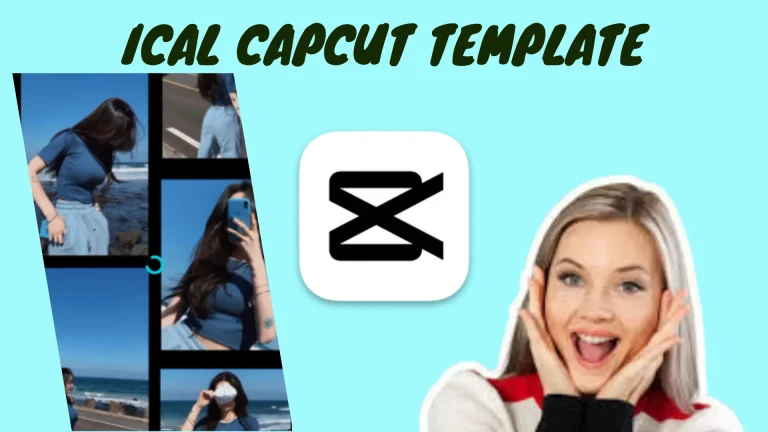10 Best CapCut Transitions to Use in 2025
Capcut has revolutionized video editing with its user-friendly interface and stunning array of features. As 2025 unfolds, video creators are more focused than ever on transitions that captivate viewers and create seamless storytelling experiences. Whether you’re creating TikToks, YouTube videos, or Instagram Reels, the right best capcut transitions can make all the difference.
In this guide, we explore the 10 best CapCut transitions to use in 2025. These trends are creative, engaging, and designed to elevate your video editing skills.
What Are CapCut Transitions?
CapCut transitions are effects that help you smoothly move from one scene to another, maintaining continuity while enhancing visual appeal. From basic cuts to elaborate animations, transitions play a critical role in setting the tone of your content.
In 2025, CapCut has introduced even more innovative features to cater to both amateur and professional creators. These transitions can be applied in just a few taps, making it easier than ever to transform raw footage into a masterpiece.
10 Best CapCut Transitions to Use in 2025
Smooth Zoom
The smooth zoom transition remains a fan favorite in 2025. It gives your videos a dynamic and professional look by zooming in or out between clips. This transition is perfect for action-packed sequences, tutorials, or travel vlogs.
How to Use: Select two clips, apply the “Zoom” effect from the transition menu, and adjust the speed for maximum impact.

Spin Transition
The spin transition adds a fun twist—literally! This effect rotates the frame as it moves to the next scene, creating a playful and engaging vibe. It’s ideal for music videos, fashion reels, and energetic montages.
Pro Tip: Combine it with motion blur for an even more eye-catching effect.
Glitch Effect
As digital aesthetics remain trendy, the glitch effect is perfect for tech-based content or sci-fi themes. This transition introduces pixelation and distortion, adding a futuristic touch.
Best Use Case: Pair it with sound effects for a cyberpunk-inspired vibe.
Fade to Black/White
Timeless and versatile, fade transitions work well across various genres. Whether you’re creating cinematic clips or emotional vlogs, a fade to black or white adds a subtle yet dramatic touch.
Editing Tip: Adjust the duration to control the emotional impact.
Wipe Transition
The wipe transition gives a sleek and polished look, making it a go-to choice for business presentations and product demos. Choose from horizontal, vertical, or diagonal wipes to match your creative vision.
Why It Works: Its simplicity ensures the focus remains on your content.
Split Screen
This transition divides the screen into sections, allowing for a creative display of multiple clips simultaneously. It’s perfect for comparison videos, storytelling, or showcasing before-and-after transformations.
How to Maximize Impact: Sync clips with audio beats for a synchronized effect.
Camera Roll
Simulating the effect of a rolling camera, this transition is dynamic and visually striking. It works best in fast-paced videos like sports highlights or action montages.
Editing Insight: Use at the beginning or end of a sequence to bookend your video with style.
3D Flip
The 3D flip transition brings depth to your edits by flipping the frame like a turning page. It’s a sophisticated way to showcase scene changes in event highlights, wedding videos, or promotional content.
Bonus Tip: Customize the direction of the flip for added creativity.
Liquid Morph
The liquid morph transition creates a fluid, melting effect that blends two clips seamlessly. Its organic movement is great for dreamy or surreal edits.
Best For: Music videos and artistic storytelling projects.
Light Flash
Light flash transitions brighten your clips for a split second, mimicking a camera flash. It’s an attention-grabber perfect for dramatic reveals or transitions in fashion and lifestyle content.
Creative Idea: Pair with vibrant color grading for a high-energy vibe.
How to Master Transitions in CapCut
Plan Your Cuts Strategically
Transitions work best when they align with the mood and rhythm of your video. Consider the story you want to tell and choose transitions that enhance it.
Customize Duration and Speed
CapCut allows you to adjust the timing of transitions, enabling smoother edits. Experiment with faster or slower effects to see what works best for your content.
Combine Multiple Effects
For a more unique style, mix transitions with other CapCut features like filters, stickers, and text overlays. This layered approach can set your content apart.
Export in High Quality
After adding transitions, ensure your final export maintains high resolution. This guarantees your videos look professional on any platform.
Why Transitions Matter in Video Editing
Using the right transitions can elevate your storytelling, engage your audience, and give your videos a professional edge. In the fast-paced world of digital content, these small details make a big impact.
FAQs
What are the most popular CapCut transitions in 2025?
The smooth zoom, glitch effect, and liquid morph are among the most popular CapCut transitions this year.
How do I make my CapCut transitions smoother?
Use the adjustment tools to tweak duration and speed, and pair transitions with complementary effects like motion blur.
Can beginners use these transitions?
Absolutely! CapCut is designed with user-friendliness in mind, making it easy for beginners to create professional-quality edits.
Are these transitions free in CapCut?
Most transitions are free, but some premium effects may require an upgrade to CapCut Pro.
Can I use these transitions on all video platforms?
Yes, videos edited with CapCut transitions can be shared on platforms like YouTube, TikTok, Instagram, and Facebook.
What’s the best transition for storytelling?
Fade to black/white and liquid morph transitions are ideal for storytelling due to their emotional and seamless flow.
Conclusion
Transitions are the secret sauce of video editing, and CapCut continues to deliver cutting-edge tools for creators in 2025. Whether you’re aiming for a cinematic masterpiece or a fun social media clip, the 10 transitions highlighted here can enhance your content in countless ways. Dive into CapCut today and bring your creative vision to life!