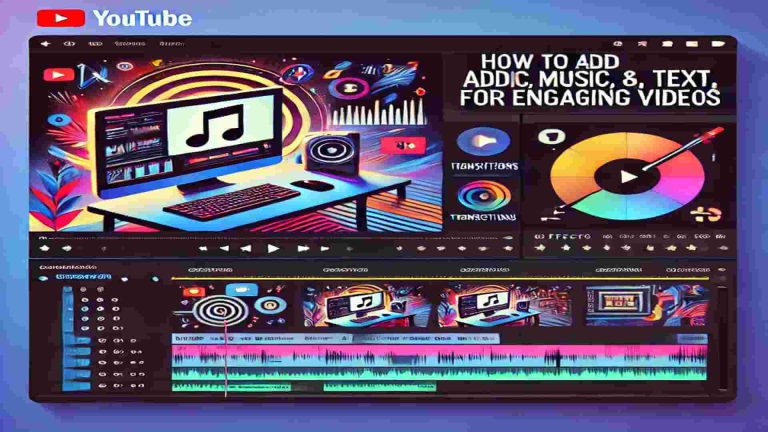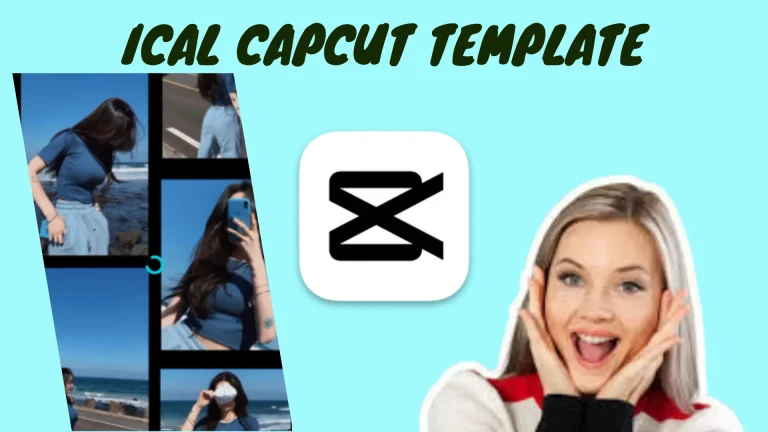CapCut vs Filmora: Best Video Editor That Suits Your Style in 2024
Choosing the best video editing software can be challenging in today’s landscape, with numerous leading programs available. Many options are available, but Caput and Filmora stand out as two popular choices in the video editing industry. If we compare, both provide excellent editing features and have their strengths and weaknesses.

However, the question raised here is which is best for your needs, in this detailed comparison between CapCut vs Filmora, and how CapCut stands out over Filmora. Whether you are a beginner or an experienced video editor, this thorough analysis, specifically tailored for those creating content for social media platforms like TikTok and YouTube, will be helpful to you.
Why CapCut is the Best Option for You
Capcut, crafted by ByteDance (the creators of TikTok), is quickly gaining popularity due to its seamless integration with social media. This feature keeps you connected and in tune with the latest trends, making it the perfect choice for your social media content creation needs.

This free video editing app is ideal for creating TikTok reels, YouTube shorts, and engaging videos without dealing with the steep learning curve of more complex software. CapCut has unique features like a green screen effect and a wide range of stock libraries. These features make it a compelling choice for beginners and experienced video editors. The question remains: What precisely does CapCut make a standout?
Simplicity and Ease of Use
Capcut has a unique user interface designed for simplicity. It is easy for users to understand and beginners to dive into video editing and showcase their creativity to the world. It provides filters and sets for users to create professional-level videos with minimal effort. So, for those who prioritize ease of use, Capcut is an ideal choice.
Best for social media content

ByteDance, the developer of TikTok, developed Capcut, which is very closely tied to social media and is a perfect tool for content creators. CapCut offers numerous pre-made templates and effects explicitly designed for popular social media platforms such as TikTok, YouTube, and Instagram. It seamlessly integrates with these platforms, allowing you to share your videos without additional steps, saving time and effort.
Advanced features for a free app
Capcut is free, but it doesn’t skimp on features. This app offers almost all the tools in the free version, like trimming, cutting, splitting, merging, background removal, and much more.

It also provides the chroma effect(green screen), keyframe animation, and speed control features typically available in the paid version. Still, you can also find all of these features in the capcut mod apk free of cost, a version of the capcut ask. It provides exceptional results without compromising on quality.
Mobile optimization and performance
Capcut is primarily designed for mobile devices to provide the best editing experience. Whether using an Android or iOS device, Capcut runs smoothly and gives you a rapid rendering time and high-quality output even in 4K.

This mobile optimization and high-quality output make Capcut the first choice for content creators who want to generate and publish their content quickly, making you feel professional and confident.
How does filmora compare?

Filmora is another popular video editing software developed by Wondershare. It attracts intermediate, beginners, and advanced users. It provides more advanced features and versatility than Cap Cut but has pros and cons.
User Friendly but more complex
Filmora also offers a user-friendly interface that is slightly more complex than Caput. It offers more advanced features and is designed to engage a broader range of users, from beginners to more advanced users.

So, it means you have access to more advanced features, and a slightly steeper learning curve is a drawback for those looking for straightforwardness.
Advanced tools for professional editing
Filmora stands out when it comes to advanced video editing tools. It offers next-level advanced tools like motion tracking, audio equalizers, and more complex text editing tools. T

hese tools make Filmora the first choice of people who want more control over their editing and are willing to invest their time in learning advanced video editing.
Subscription and pricing model
Unlikely, capcut and Filmora both work on a subscription-based model. They offer some features in their free versions, with a watermark and limited features. If you want to use Filmora’s more advanced features, buy a more expensive subscription.
Desktop and mobile versions
Filmora is available on desktop and mobile platforms, offering flexibility depending on your needs. The desktop version is more suitable for working on more advanced and complex projects.

However, if you primarily need video editing or just need video for your social media accounts, then Capture is a better choice.
Capcut vs Filmora which one should you choose?
The decision between capcut vs filmora largely depends on your video editing needs and budgets. Capcut is a clear winner if you want free, easy-to-use, and perfect for your social media content. Its simplicity, easy-to-use interface, mobile optimization, and advanced features make it a first choice for beginners, especially budget-conscious creators.

On the other hand, if you are interested in a more advanced level of video editing and want to shine your expertise with more advanced features, then filmora is the best choice for you. Its desktop compatibility and broader range of users make it a strong contender, but the expensive subscription-based model is only affordable for some.
Conclusion
Both capcut and filmora have their weaknesses and strengths. However, Capcut could be a first choice because of its unique user interface, which attracts everyone, its powerful features, and its cost-effectiveness.
Whether you are creating videos for YouTube, TikTok, and other social media platforms or just for fun, capcut offers everything you need to produce high-quality videos. If you are looking for video editing software that is easy to use and does not break the bank, capcut is waiting for you.