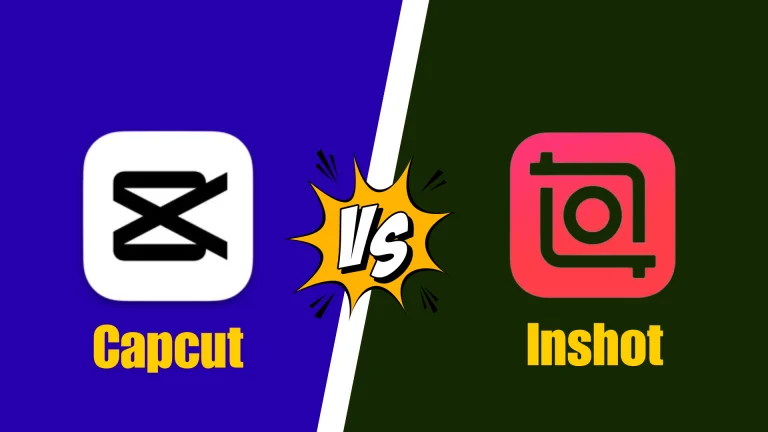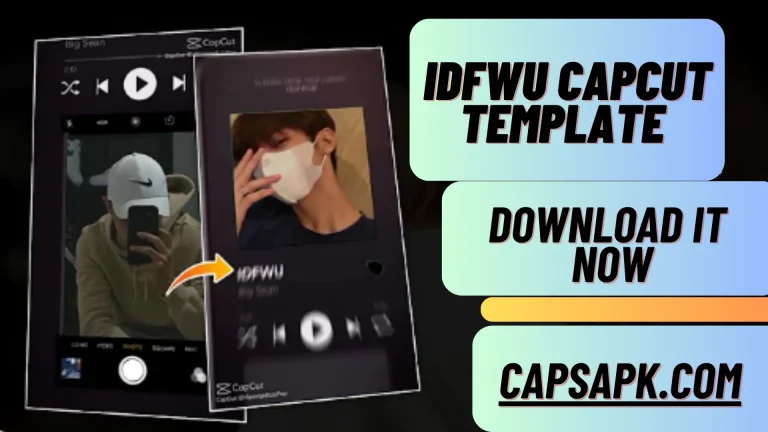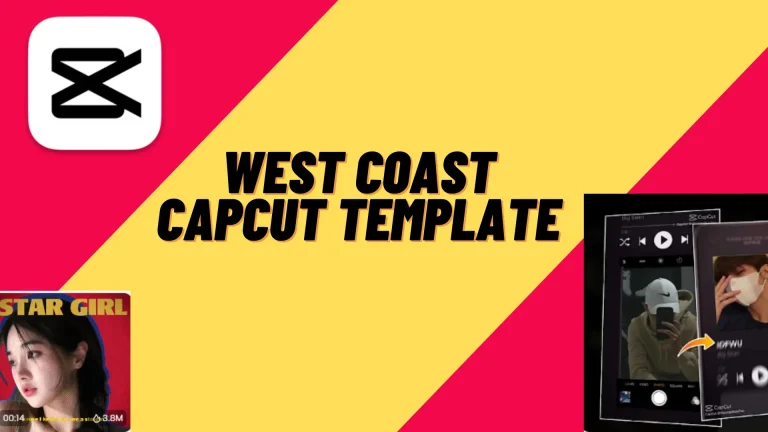Five Best Video Editing Apps for Beginners
Creating unique videos is easier than ever with the right tools. Whether you want to make cool YouTube videos or edit some clips for fun, the five best video editing apps for beginners can help you realize your vision. Let’s explore these apps and discover which is perfect for you!
Adobe Premiere Rush
You all know about Adobe products. Adobe Premiere Rush is one of them. It is designed especially for users who love to edit videos on mobile devices. As you can say, they love mobile video editing. Adobe Premiere Rush is one of the best video editing apps available today.
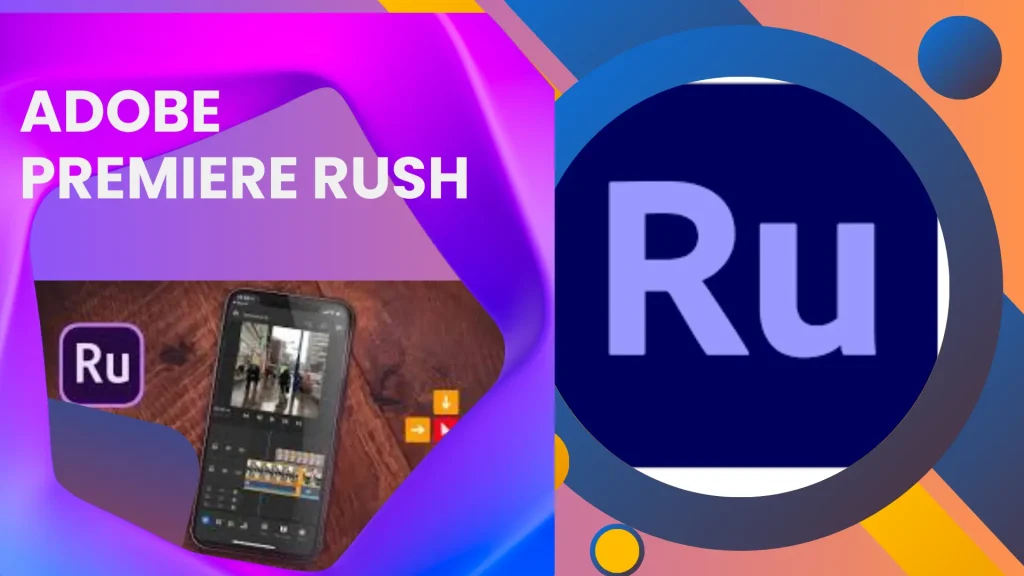
It’s designed for everyone, no matter whether you are a beginner or a professional, making it super easy to start editing right away. A user-friendly interface allows you to add music, transitions, and text to make your videos look professional. You can use it on your phone, tablet, or computer, making it very flexible.
To start with Adobe Premiere Rush, download it from the website or your device’s app store. Once installed, you can create an account, import your videos for editing, and share your creativity with the world.
iMovie
With its name, you may guess it belongs to Apple products. It was developed for Apple users.iMovie is a fantastic choice for anyone using Apple devices like an iPhone, iPad, or Mac.

It’s free and comes with all the essential tools you need to edit your videos. The drag-and-drop interface makes it easy to arrange clips, and you can add cool effects like filters and themes. You can even create your movie trailers with its built-in templates.
Open iMovie on your Apple device, create a new project and add your video clips. Then, explore different effects and transitions to make your video shine.
KineMaster
KineMaster offers a wide range of features usually found in professional editing software. It’s perfect for those who want more control over their video projects.
With multiple layers, precise editing tools, and special effects like a chroma-key (green screen), KineMaster gives you the power to create detailed and complex videos.

Kinemaster is a very advanced mobile video editor app, but its complex user interface design could make it difficult for a beginner.
Download KineMaster from the Google Play Store or App Store. Start a new project and import your videos. Use the layers and effects to create stunning videos.
FilmoraGo
I think everyone knows about Filmorago. II’m’m right, Filmorago is the first video editor app for any content creator because of its easy-to-use features.FilmoraGo is known for its simplicity and effectiveness, making it an excellent option for beginners who want to create stunning videos without hassle.

You can choose from various templates and themes, easily export your videos to social media, and enhance your videos with an audio library of music and sound effects.
Download FilmoraGo from your app store, import your video clips, and edit quickly. For more tips and tricks, explore different themes and effects to make your video look excellent.
CapCut
CapCut is a trendy video editing app, especially among TikTok users. Its interface is unique and user-friendly. It provides a simple yet powerful set of tools that help you create eye-catching videos quickly.

With features like filters, transitions, stickers, and text, CapCut Mod Apk makes it easy to customize your videos. It is the best choice for a pro-level video editor because of its premium features and wide range of premium templates. You can also adjust speed, add music, and export high-quality videos.
CapCut is free to download from the App Store or Google Play. Once installed, you can start editing by importing your clips quickly and exploring various creative tools available to unleash your video editing expertise.CapCut’s intuitive design is user-friendly and makes it accessible for beginners and advanced users.
Conclusion of
Choosing the right video editing app can make a big difference in how your videos turn out. The five best video editing apps, Adobe Premiere Rush, iMovie, KineMaster, FilmoraGo, and CapCut, offer a wide range of features catering to beginners and more advanced users. Experiment with these apps to find the one that suits your style and needs.
Final Tips
With these apps, you can create videos you can be proud of. Start your video editing journey today and see where your creativity takes you!